Présentation
Une petite macro générant un nouveau document Word listant et illustrant les polices installées sur votre ordinateur (en ordre alphabétique).
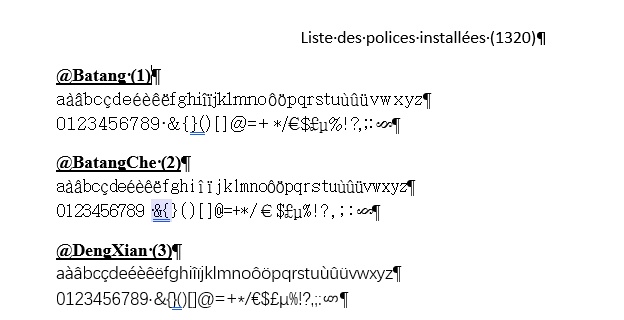
Le code
Sub ListFonts()
' Objectif : Lister et illustrer toutes les polices installées.
' Utilisation : Attention le génération peut être assez longue s'il y a beaucoup de police !
' Retour : Nouveau document Word.
' Appels : - TriQuick > Permettant de trier un tableau.
' Auteur : Arnaud (www.1forme.fr).
' Licence : CC-BY-NC-SA (Vous pouvez diffuser/partager/modifier cette macro dans les même conditions,
' seulement à titre personnel et citant l'auteur/site d'origine.
Dim varFont ' Variant obligatoire
Dim objPara As Paragraph
Dim intCpt As Integer
Dim strTabPolices()
Dim i As Integer
Application.ScreenUpdating = False
ReDim strTabPolices(1 To FontNames.Count)
' Alimentation du tableau
For i = 1 To FontNames.Count
strTabPolices(i) = FontNames(i)
Next
' Tri du tableau
Call TriQuick(strTabPolices, 1, FontNames.Count, True)
' Création du document
Documents.Add Template:="normal"
ActiveDocument.Paragraphs(1).Range.Text = "Liste des polices installées" & " (" & FontNames.Count & ")"
For Each varFont In strTabPolices
intCpt = intCpt + 1
Set objPara = ActiveDocument.Paragraphs.Add.Next
' Ligne de titre (Nom de la police)
objPara.SpaceBefore = 10
objPara.SpaceAfter = 0
With objPara.Range
.Font.Name = "Times New Roman"
.Font.Bold = True
.Font.Underline = True
.Text = varFont & " (" & intCpt & ")"
End With
Set objPara = ActiveDocument.Paragraphs.Add.Next
objPara.SpaceBefore = 0
objPara.SpaceAfter = 0
With objPara.Range
' Génération de deux lignes d'illustration (Lettres et Chiffres/symboles)
.Font.Bold = False
.Font.Underline = False
.Font.Name = varFont
.Text = "aàâbcçdeéèêëfghiîïjklmnoôöpqrstuùûüvwxyz" & vbCrLf & "0123456789 &{}()[]@=+*/€$£µ%!?,;:§" 'Exemple de texte
End With
Next
ActiveDocument.Paragraphs(1).Alignment = wdAlignParagraphCenter
Application.ScreenUpdating = True
End Sub
Sub TriQuick(a(), dbDebut As Long, dbFin As Long, boOrdre As Boolean)
' Objectif : Trier un tableau
' Basé sur le code de Jacques Boigontier il me semble
Dim lgG As Long, lgD As Long
Dim varRef ' Val triée num/alpha-num
varRef = a((dbDebut + dbFin) \ 2)
lgG = dbDebut: lgD = dbFin
Do
If boOrdre Then
Do While a(lgG) < varRef: lgG = lgG + 1: Loop
Do While varRef < a(lgD): lgD = lgD - 1: Loop
Else
' Tri décroissant
Do While a(lgG) > varRef: lgG = lgG + 1: Loop
Do While varRef > a(lgD): lgD = lgD - 1: Loop
End If
If lgG <= lgD Then
temp = a(lgG): a(lgG) = a(lgD): a(lgD) = temp
lgG = lgG + 1: lgD = lgD - 1
End If
Loop While lgG <= lgD
If lgG < dbFin Then Call TriQuick(a, lgG, dbFin, boOrdre)
If dbDebut < lgD Then Call TriQuick(a, dbDebut, lgD, boOrdre)
End SubMerci pour votre attention bienveillante.
